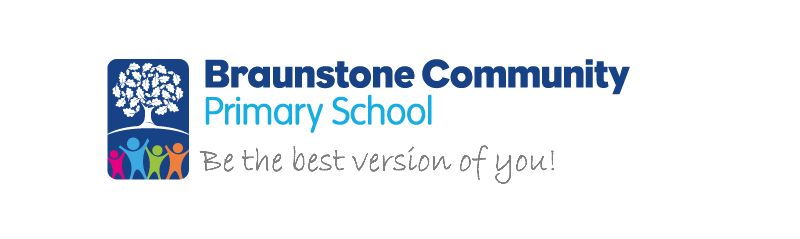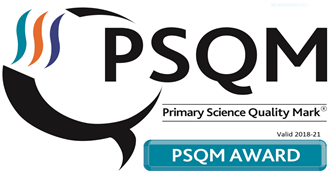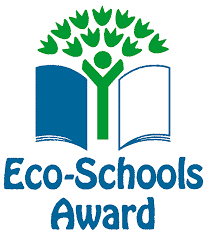E-Safety
The Vision At Braunstone Primary School
To create e-confident learners who:
- Are able to find, access and process information.
- Have the skills to choose and use technology efficiently and adapt their skills to meet the challenge of new technologies.
- Can use a range of technologies to communicate effectively and appropriately.
Children at Braunstone Community Primary School use the Internet on a regular basis as an integral part of their learning. In school, we have regular eSafety activities to remind children of the importance of keeping themselves safe online.
In our changing world, children are ever more exposed to a variety of different media and information. Increasing provision of the Internet both in and out of school brings with it the need to ensure our learners are safe!
Social Media Privacy and Checklist
The “Click CEOP” Button
CEOP is a command of the National Crime Agency, and is dedicated to tackling the sexual abuse and exploitation of children and young people. We are here to help if you are a young person and you or your friend (up to age 18) has been forced or tricked into taking part in sexual activity with anyone online, or in the real world. We also have advice and links to support for other online problems young people might face, such as cyberbullying and hacking. Visit our Safety Centre for advice and to report directly to CEOP, by clicking on the Click CEOP button.
eSafety & Cyberbullying
Important aspects of e-Safety and Cyberbullying are as follows:
- Understanding what is bullying and who gets bullied.
- Knowing it is okay to say “No”.
- Understanding where to get help and how to report bullying if you come across it.
- Knowing how to stay safe on-line.
Tips & Useful Links
Make sure your child understands they should keep new online friends strictly online. If someone asks to meet them in the real world they must tell you about it. If someone they don’t know asks to be their online friend they must ask you first.
Know how to use the CEOP Button and how to report to the CEOP Centre if you are concerned about someone’s online behaviour towards your child.
The following links provide some great information:
Address
Braunstone Community Primary School
Cort Crescent
Leicester
LE3 1QH.
Copyright © 2022 Braunstone Primary